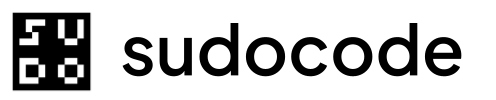What Are Specs?
Specs are the first tier in sudocode’s 4-tier abstraction structure. They capture user intent - the WHAT you want to build, not the HOW. Think of specs as your requirements documents, RFCs, design decisions, and research questions all living as version-controlled artifacts alongside your code.Key Principle: Specs capture what humans want. Issues (tier 2) capture how agents will implement it.
- High-level requirements - “Build a user authentication system”
- RFCs - “Proposal for migrating to OAuth 2.0”
- Design decisions - “API authentication flow design”
- Research questions - “Evaluate database options for time-series data”
- Architecture docs - “Microservices architecture overview”
Specs vs. Issues
Specs
User intent (WHAT)
- Written by humans
- Requirements and design
- Long-lived documentation
- Evolve with learnings
Issues
Agent tasks (HOW)
- Created from specs
- Actionable work items
- Task-level granularity
- Closed when complete
Spec Lifecycle
Specs progress through a defined lifecycle from creation to completion:draft - Initial creation and iteration
draft - Initial creation and iteration
Specs start as drafts when first created. Use this status while:
- Gathering requirements
- Iterating on design
- Adding details
- Getting feedback from agents during implementation
review - Ready for review
review - Ready for review
Move to review when the spec is ready for stakeholder review:
- Requirements are complete
- Design is fleshed out
- Ready for implementation planning
- Awaiting approval
approved - Finalized and ready
approved - Finalized and ready
Approved specs are finalized and ready for implementation:
- Requirements locked in
- Issues can be created from this spec
- Implementation can begin
- Still can receive feedback from agents
deprecated - No longer relevant
deprecated - No longer relevant
Deprecated when the spec is superseded or no longer needed:
- Feature removed
- Replaced by newer spec
- Requirements changed
- Keep for historical reference
Spec Types
Specs are categorized by type to help with organization and filtering:| Type | Purpose | Example |
|---|---|---|
| architecture | System design and structure | ”Microservices migration plan” |
| api | API design and contracts | ”REST API v2 design” |
| database | Data models and schemas | ”User data model redesign” |
| feature | Product features | ”Multi-factor authentication” |
| research | Investigation and analysis | ”Evaluate GraphQL vs REST” |
Spec Structure
Specs are stored as markdown files with YAML frontmatter in.sudocode/specs/:
File Format
Flexible Content: The markdown body is completely flexible - no enforced structure. Organize sections however makes sense for your spec.
Cross-References and Links
Specs support two types of references using Obsidian-style syntax:Issue References
Link to issues that implement parts of the spec:[[@ISSUE-XXX]] syntax creates a bidirectional link:
- The spec knows which issues implement it
- The issue knows which spec requirements it addresses
Spec References
Link to related specs:[[SPEC-XXX]] syntax links specs together for cross-cutting concerns.
Automatic Backlinks: sudocode automatically tracks all references in both directions for easy graph traversal.
Hierarchical Organization
Specs can be organized hierarchically using parent-child relationships:- Break complex specs into manageable pieces
- Organize related specs
- Maintain different levels of detail
- Enable progressive disclosure
Priority Levels
Specs use a 0-4 priority scale:Priority Levels
Priority Levels
- 0 - Critical (highest priority)
- 1 - High
- 2 - Medium (default)
- 3 - Low
- 4 - Lowest
- Execution order (combined with dependencies)
- Which work agents tackle first
- Visibility in queries and reports
Storage and Versioning
Specs are stored in three synchronized layers:Markdown Files (.md)
Markdown Files (.md)
Purpose: Human-editable interface
- Located in
.sudocode/specs/ - YAML frontmatter + markdown body
- Edit directly or via CLI
- Synced to JSONL automatically
JSONL File (specs.jsonl)
JSONL File (specs.jsonl)
Purpose: Source of truth, git-tracked
- One JSON object per line
- Contains all spec data
- Committed to version control
- Used for distribution via git
SQLite Cache (cache.db)
SQLite Cache (cache.db)
Purpose: Fast queries and relationships
- Rebuilt from JSONL after git pull
- Enables efficient graph queries
- Not committed to git
- Auto-synced from JSONL
Git-Native: Specs are version-controlled artifacts. Track requirements alongside code and see how they evolve over time.
Best Practices
When to Create a Spec
✅ Good candidates for specs
✅ Good candidates for specs
- New features or major changes
- Architectural decisions
- Design documents that agents will implement
- Research questions requiring investigation
- Requirements that will generate multiple issues
- Cross-cutting concerns affecting multiple areas
❌ Not good candidates for specs
❌ Not good candidates for specs
- Simple bug fixes (create issue directly)
- Trivial changes (no spec needed)
- Implementation details (belongs in issues)
- Temporary notes (use comments or docs)
Writing Effective Specs
Spec vs Issue Decision Matrix
| Aspect | Spec | Issue |
|---|---|---|
| Scope | High-level, multi-component | Single task, agent-scoped |
| Author | Primarily humans | Humans or agents |
| Lifecycle | Long-lived, evolves | Closed when complete |
| Detail | WHAT and WHY | HOW and acceptance criteria |
| Relationships | Links to issues, other specs | Links to spec, blockers |
CLI Commands
Quick reference for working with specs:Complete CLI Reference
See full documentation for all spec commands and options