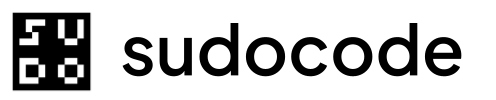Syntax
Description
Thefeedback dismiss command marks feedback as resolved or addressed. Dismissed feedback:
- Remains in the database (not deleted)
- Is marked with
dismissed: true - Updates the
updated_attimestamp - Appears grayed out in
feedback list - Can be filtered with
--dismissed true - Preserves full audit trail
- You’ve addressed the feedback by updating the spec
- The feedback is no longer relevant
- A question has been answered
- A suggestion has been implemented or declined
- An implementation note has been reviewed
Dismissing is a soft operation - feedback remains in the database for historical reference. There is no way to delete feedback permanently.
Arguments
One or more feedback IDs to dismissExample:
FB-001 or FB-001 FB-002 FB-003You can dismiss multiple feedback entries in a single command.Examples
Dismiss Single Feedback
Mark one feedback as addressed:Expected output
Expected output
Dismiss Multiple Feedback
Mark several feedback entries as resolved:Expected output
Expected output
Dismiss After Spec Update
After updating a spec to address feedback:Expected output
Expected output
Dismiss Non-Existent Feedback
Attempt to dismiss feedback that doesn’t exist:Expected output
Expected output
JSON Output
Get machine-readable output:JSON output
JSON output
dismissed: true and the updated updated_at timestamp.
What Happens When You Dismiss
What Doesn’t Change
Dismissing feedback does NOT:
- Delete the feedback entry
- Change the feedback content
- Modify the anchor location
- Remove the feedback from the spec
- Affect the source issue
- Change creation timestamp
Common Workflows
Address Feedback and Dismiss
Bulk Dismiss After Spec Update
Dismiss all feedback for a spec you’ve updated:Dismiss Obsolete Feedback
Remove feedback that’s no longer relevant:Dismiss Implementation Notes
After reviewing implementation feedback:Scripting Examples
Dismiss All Feedback for a Spec
Dismiss All Comment-Type Feedback
Conditional Dismiss
Generate Dismissal Report
Dismiss vs Delete
Dismiss (Available)
Marks as addressed
- Feedback retained in database
- Full audit trail preserved
- Can be viewed later
- Appears in filtered lists
- Reversible (manually update DB)
Delete (Not Available)
Permanent removal
- Not supported by CLI
- Would lose audit trail
- No way to recover
- Breaks historical context
- Not recommended for feedback
Viewing Dismissed Feedback
”Un-dismissing” Feedback
There’s no dedicated command to reactivate dismissed feedback. If needed:Manual Database Update
Better Alternative
Add new feedback instead:Common Questions
Can I undo a dismissal?
Can I undo a dismissal?
Not through the CLI. You would need to manually update the database:Better approach: Add new feedback if still relevant.
Does dismissing notify anyone?
Does dismissing notify anyone?
No, sudocode doesn’t have built-in notifications. Dismissals are tracked via git commits.
Should I dismiss or delete feedback?
Should I dismiss or delete feedback?
Always dismiss. There’s no delete command because feedback should be preserved for audit trail.
What happens to dismissed feedback in specs?
What happens to dismissed feedback in specs?
Dismissed feedback remains linked to specs but may be hidden or grayed out in
spec show output.Can I add a reason for dismissal?
Can I add a reason for dismissal?
No, the command doesn’t accept a reason parameter. Document dismissal reasons in git commit messages:
How do I know who dismissed feedback?
How do I know who dismissed feedback?
Check git history:Or for JSONL:
Troubleshooting
Error: Feedback not found
Error: Feedback not found
Cause: The feedback ID doesn’t existSolution:
List all feedback to find the correct ID:
Feedback still appears in active list after dismissing
Feedback still appears in active list after dismissing
Cause: Using wrong filterSolution:
Show all feedback including dismissed:Or show only dismissed:
Can't dismiss already dismissed feedback
Can't dismiss already dismissed feedback
Cause: Feedback is already dismissedSolution:
Check status:Dismissing again is harmless but has no effect.
Dismissal didn't update timestamp
Dismissal didn't update timestamp
Cause: Possible database sync issueSolution:
Run sync:Then check again:
Related Commands
feedback list
List all feedback
feedback show
View feedback details
feedback add
Add new feedback
spec show
View spec with feedback
issue show
View issue with feedback
Next Steps
Feedback System Concept Guide
Learn more about the feedback system and bidirectional learning