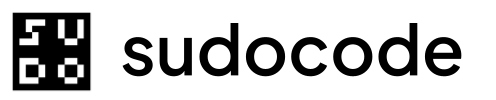Syntax
Description
Theissue list command displays all issues in your project. You can filter by status, assignee, priority, search content, control archive visibility, and limit results.
By default, the command:
- Shows up to 50 issues
- Excludes archived issues
- Displays issues with their ID, status, title, priority, and assignee
- Color-codes status for easy scanning
Use
--status to filter by workflow state, --grep for full-text search, or --assignee to see work assigned to specific agents or users.Options
Filter by issue statusExample:
--status in_progressValid statuses:open- Ready to be worked onin_progress- Currently being worked onblocked- Waiting on dependenciesneeds_review- Implementation complete, awaiting reviewclosed- Work completed
Filter by assignee name or agent IDExample:
--assignee "alice" or --assignee "agent-backend-dev"Shows only issues assigned to the specified user or agent.Filter by priority level (0-4)Example:
--priority 0Only shows issues with the specified priority:- 0 - Critical
- 1 - High
- 2 - Medium
- 3 - Low
- 4 - Lowest
Search issues by title or contentExample:
--grep "authentication"Performs a full-text search across issue titles and content. Case-insensitive by default.Filter by archive statusExample:
--archived true or --archived falsefalse(default) - Exclude archived issuestrue- Show only archived issues- Omit to see all issues regardless of archive status
Maximum number of results to returnExample:
--limit 100Useful for large projects with many issues. Increase to see more results.Examples
List All Issues (Default)
Show all non-archived issues (up to 50):Expected output
Expected output
- 🟢 Green:
closed - 🟡 Yellow:
in_progress - 🔴 Red:
blocked - ⚪ Gray:
open,needs_review
Filter by Status
Show only issues currently in progress:Expected output
Expected output
Filter by Assignee
Show all issues assigned to a specific user:Expected output
Expected output
Filter by Priority
Show only critical (priority 0) issues:Expected output
Expected output
Search with Grep
Search for issues containing “auth”:Expected output
Expected output
Show Open Issues Only
View all open issues ready to be claimed:Expected output
Expected output
Show Blocked Issues
Identify issues waiting on dependencies:Expected output
Expected output
sudocode issue show ISSUE-003 to see what’s blocking it.
Combine Filters
Show high-priority open issues:Expected output
Expected output
Search for Unassigned Work
Find open issues without an assignee:@assignee in the output.
Show Closed Issues
Review completed work:Expected output
Expected output
Increase Result Limit
Show up to 200 issues:JSON Output
Use the global--json flag for machine-readable output:
JSON output
JSON output
Common Workflows
Finding Ready Work
Identify issues ready to be worked on:Tracking Your Work
See all issues assigned to you:Daily Standup
Quick overview of project status:Sprint Planning
Organize work by priority:Filtering Logic
Important: When multiple filters are specified, they work as AND conditions. All filters must match for an issue to appear in results.
Understanding Output
The default output format shows:Issue ID
Unique identifier (e.g., ISSUE-001)
Status
Current workflow state (color-coded)
Title
Descriptive issue name
Assignee
Who’s working on it (if assigned)
Priority
0-4 priority level
Common Questions
Why don't I see all my issues?
Why don't I see all my issues?
By default,
issue list:- Limits to 50 results (use
--limitto increase) - Excludes archived issues (use
--archived falseto explicitly exclude, or omit to see all)
How do I find unassigned issues?
How do I find unassigned issues?
List issues and look for entries without For programmatic filtering, use JSON output:
@assignee:What's the difference between grep and searching by status?
What's the difference between grep and searching by status?
--grepsearches in the title and content (full-text search)--statusfilters by exact workflow state
Can I search by tags?
Can I search by tags?
How do I see subtasks of an epic?
How do I see subtasks of an epic?
Use This will display parent and child issues in the relationship section.
issue show to see hierarchical relationships:What does 'ready' mean vs 'open'?
What does 'ready' mean vs 'open'?
- open: Status of the issue - it’s not yet started
- ready: Issue is open AND has no blocking dependencies
sudocode ready to find truly ready work (open + unblocked).Performance Tips
For large projects with hundreds of issues, consider these optimizations:
Use specific filters
Narrow results with
--status, --priority, or --assignee instead of listing everythingTroubleshooting
Error: sudocode not initialized
Error: sudocode not initialized
Cause: No
.sudocode/ directory foundSolution:No issues found (but I created some)
No issues found (but I created some)
Possible causes:
- Issues are archived:
sudocode issue list --archived false(default excludes archived) - Issues don’t match filters: Remove filters to see all
- Database not synced: Run
sudocode sync
Status filter not working
Status filter not working
Cause: Ensure status value is validSolution:
Valid statuses:
open, in_progress, blocked, needs_review, closedGrep not finding expected issues
Grep not finding expected issues
Cause: Search term might not match title or contentSolution:
- Try broader search terms
- Check issue content with
sudocode issue show ISSUE-ID - Verify spelling
Related Commands
issue create
Create a new issue
issue show
View issue details
issue update
Update existing issue
issue close
Close completed issues
ready
Find ready work (unblocked)
blocked
View blocked issues
Next Steps
Issues Concept Guide
Learn more about issues and how they fit into sudocode’s workflow