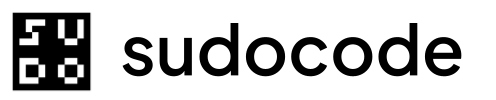sudocode issue close
Close one or more issues to mark them as complete.Syntax
Description
Theissue close command marks issues as completed by setting their status to closed and recording the closure timestamp. This is the standard way to complete work in sudocode.
When you close an issue:
- Status is set to
closed closed_attimestamp is recordedupdated_attimestamp is updated- Changes are exported to JSONL for version control
- The issue remains in the database (not deleted)
Closing is a soft operation - issues remain in the database and can be reopened if needed. This is different from deleting, which permanently removes the issue.
Arguments
One or more issue IDs to closeExample:
ISSUE-001 or ISSUE-001 ISSUE-002 ISSUE-003You can close multiple issues in a single command by providing multiple IDs.Options
Closure reason or commentExample:
--reason "Feature completed and tested"This is currently accepted but not stored in the database. Use for logging purposes in scripts.Examples
Close a Single Issue
Mark one issue as complete:Expected output
Expected output
Close Multiple Issues
Mark several issues as complete at once:Expected output
Expected output
Close with Reason
Provide a closure reason (for logging):Expected output
Expected output
The
--reason option is accepted but not currently stored. It’s useful for command history and scripting logs.Close Non-Existent Issue
Attempt to close an issue that doesn’t exist:Expected output
Expected output
Expected output
Expected output
JSON Output
Get machine-readable output:JSON output
JSON output
What Happens When You Close an Issue
Timestamps updated
closed_atis set to the current timestampupdated_atis set to the current timestamp
What Doesn’t Change
The following remain unchanged when closing an issue:
- Issue ID - Stays the same
- Assignee - Remains assigned
- Priority - Unchanged
- Relationships - All relationships persist
- Content - Issue description remains
- Tags - Tags are retained
Common Workflows
Completing Work
Closing After Review
Bulk Closing
Close multiple completed issues:Reopening a Closed Issue
If work needs to resume:Reopening clears the
closed_at timestamp and allows work to continue.Close vs Delete vs Archive
Close
Normal completion
- Standard workflow completion
- Issue remains visible in closed state
- Can be reopened if needed
- Preserves all data and relationships
Delete
Permanent removal
- Removes issue from database
- Deletes from JSONL
- Cannot be undone (except via git)
- Use for mistakes or duplicates
Archive
Hide from view
- Hides from default listings
- Preserves all data
- For abandoned or obsolete work
- Can be unarchived later
- Close: Normal workflow - feature complete, bug fixed, work done
- Archive: Work abandoned or no longer relevant, but want historical record
- Delete: Duplicate issues, test issues, genuinely wrong content
Finding Closed Issues
View closed issues:Common Questions
Can I close an issue that's not assigned to me?
Can I close an issue that's not assigned to me?
Yes, any user can close any issue. There are no access controls in the CLI.
What happens to issues blocked by a closed issue?
What happens to issues blocked by a closed issue?
They become unblocked and can proceed. Check ready work:
Can I close an issue without assigning it first?
Can I close an issue without assigning it first?
Yes, assignee is optional. You can close unassigned issues:
How do I reopen a closed issue?
How do I reopen a closed issue?
Update the status back to This clears the
open:closed_at timestamp.Is there a confirmation prompt before closing?
Is there a confirmation prompt before closing?
No,
issue close executes immediately. For safety in scripts, add your own confirmation:Can I see who closed an issue?
Can I see who closed an issue?
Not directly from the CLI. The
updated_at timestamp shows when it was closed, but not who closed it. Use git history to track this:Will closing notify anyone?
Will closing notify anyone?
No, sudocode doesn’t have built-in notifications. Closures are tracked via git commits.
Troubleshooting
Error: Issue not found
Error: Issue not found
Cause: The issue ID doesn’t existSolution:
Verify the ID:
Issue still appears as open after closing
Issue still appears as open after closing
Cause: Cache or sync issueSolution:
Run sync to ensure consistency:Verify the closure:
Closed issue doesn't appear in closed list
Closed issue doesn't appear in closed list
Cause: May still be filtered outSolution:
Try:
Can't close issue - database locked
Can't close issue - database locked
Cause: Another process is accessing the databaseSolution:
- Close other sudocode processes
- Wait a moment and retry
- Check for zombie processes:
ps aux | grep sudocode
Related Commands
issue list
List all issues
issue show
View issue details
issue update
Update issue (reopen)
issue delete
Delete an issue permanently
ready
Find ready work
blocked
View blocked issues
Next Steps
Issues Concept Guide
Learn more about issues and their lifecycle