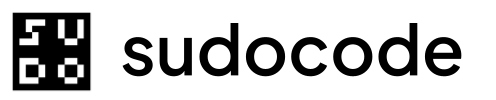Syntax
Description
Thefeedback stale command finds feedback entries whose anchors have become stale due to spec content changes. Stale anchors occur when:
- The spec content at the anchor location changed significantly
- Line numbers shifted due to edits elsewhere in the file
- The anchored section was removed or heavily modified
- The text snippet no longer matches the content
- Its
anchor_statusis set to"stale" - The original location is preserved for reference
- The feedback may no longer point to the correct location
- Manual relocation is recommended
- Identify feedback that needs attention after spec updates
- Find anchors that may be pointing to wrong locations
- Maintain feedback accuracy as specs evolve
- Perform periodic anchor health checks
Automatic anchor relocation is planned but not yet fully implemented. This command helps identify anchors that need manual relocation.
Examples
Find Stale Anchors
Check for stale feedback:Expected output
Expected output
No Stale Anchors
When all anchors are valid:Expected output
Expected output
JSON Output
Get machine-readable output:JSON output
JSON output
Understanding Stale Anchors
What Makes an Anchor Stale?
An anchor becomes stale when:Anchor Status Lifecycle
valid
AccurateAnchor points to correct location, content matches, no action needed.Color: Green
relocated
MovedAnchor was manually updated to new location, original preserved.Color: Yellow
stale
OutdatedAnchor may be inaccurate, manual relocation needed.Color: Red
Why Anchors Become Stale
Spec was heavily edited
Spec was heavily edited
Scenario: Major rewrite of authentication sectionResult: Feedback anchored to line 42 now points to different contentSolution: Review the feedback context and relocate to correct line
Content was removed
Content was removed
Scenario: Feature was descoped, section removed from specResult: Anchor points to non-existent contentSolution: Dismiss feedback if no longer relevant, or relocate to related section
Lines were inserted above
Lines were inserted above
Scenario: New section added before anchored locationResult: Line numbers shifted down, anchor now points to wrong lineSolution: Calculate new line number and relocate
Section was reorganized
Section was reorganized
Scenario: Spec restructuring moved content to different locationResult: Anchor location is stale, content exists elsewhereSolution: Find new location and relocate anchor
Common Workflows
Periodic Anchor Maintenance
After Major Spec Update
Investigate Stale Feedback
Scripting Examples
Count Stale Anchors by Spec
List Specs with Stale Anchors
Batch Review
Generate Stale Anchor Report
Preventing Stale Anchors
Use text anchoring
Anchor to section headings when possible:Headings are more stable than line numbers
Comparison with Other Commands
feedback stale
Find stale anchors
- Shows only stale anchors
- No filtering options
- Focused on anchor health
- Suggests relocation
feedback list
List all feedback
- Shows all feedback (all statuses)
- Multiple filter options
- General feedback overview
- Shows status in brackets
feedback stale when:
- Performing anchor maintenance
- After major spec updates
- Doing periodic health checks
feedback list when:
- Browsing all feedback
- Filtering by spec/issue/type
- General feedback review
Common Questions
Why are some anchors stale even though content looks correct?
Why are some anchors stale even though content looks correct?
Line numbers may have shifted due to edits elsewhere in the file. Even small changes above the anchor can cause line number mismatches.Review the anchor and relocate if needed:
Can stale anchors be automatically relocated?
Can stale anchors be automatically relocated?
Automatic relocation is planned but not yet fully implemented. Currently, use:
Should I dismiss or relocate stale feedback?
Should I dismiss or relocate stale feedback?
Relocate if:
- Content still exists in spec
- Feedback is still relevant
- You know the new location
- Content was removed from spec
- Feedback is no longer relevant
- Feature was descoped
How often should I check for stale anchors?
How often should I check for stale anchors?
Check after:
- Major spec updates
- Spec restructuring
- Content removal
- Weekly/monthly maintenance (depends on update frequency)
Will dismissed feedback show as stale?
Will dismissed feedback show as stale?
No, dismissed feedback is filtered out by default. Stale anchors only show active feedback.
Can I prevent anchors from becoming stale?
Can I prevent anchors from becoming stale?
Not entirely, but you can minimize it by:
- Using text anchoring for stable sections
- Anchoring to headings
- Keeping specs stable
- Reviewing anchors after edits
Troubleshooting
Command shows no output
Command shows no output
Cause: Either no stale anchors or command failedSolution:
Check if there’s any feedback:If feedback exists but no stale anchors, you’ll see:
Anchor marked as stale but content is identical
Anchor marked as stale but content is identical
Cause: Line number changed but content is sameSolution:
Relocate to update the anchor:This updates the anchor status to “relocated”
Too many stale anchors after spec update
Too many stale anchors after spec update
Cause: Major spec reorganizationSolution:
Use batch relocation script:
Original location is missing in output
Original location is missing in output
Cause: Feedback may not have original_location dataSolution:
Check full details:
Related Commands
feedback relocate
Manually relocate stale anchor
feedback list
List all feedback
feedback show
View feedback details
feedback dismiss
Dismiss feedback
spec show
View spec content
Next Steps
Feedback System Concept Guide
Learn more about the feedback system and anchor management