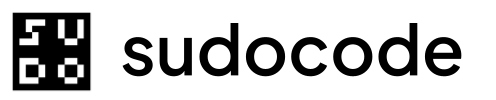Syntax
Description
Thespec update command allows you to modify properties of an existing spec. You can update the title, priority, description, parent relationship, tags, and archive status.
When you update a spec:
- Changes are written to the SQLite database
- The markdown file is updated with new frontmatter
- Changes are exported to JSONL for version control
- The
updated_attimestamp is automatically set
Updates are partial - you only need to specify the fields you want to change. Other fields remain unchanged.
Arguments
The ID of the spec to updateExample:
SPEC-001The spec must exist in your project.Options
Update the spec titleExample:
--title "Updated Authentication System"Changes the display title of the spec.Update priority level (0-4)Example:
--priority 0Priority levels:- 0 - Critical (highest)
- 1 - High
- 2 - Medium
- 3 - Low
- 4 - Lowest
Update the spec description/contentExample:
--description "Updated spec content"This replaces the markdown content of the spec.Update parent spec ID for hierarchical organizationExample:
--parent SPEC-005Use empty string to remove parent: --parent ""Replace all tags with new comma-separated listExample:
--tags "auth,security,critical"Note: This replaces all existing tags. To add/remove individual tags, edit the markdown file directly.Archive or unarchive the specExample:
--archived true or --archived falseArchived specs are hidden from default listings but retained for reference.Examples
Update Priority
Elevate a spec to critical priority:Expected output
Expected output
Update Title
Rename a spec:Expected output
Expected output
Update Description
Replace spec content:Expected output
Expected output
Update Multiple Fields
Change priority and title together:Expected output
Expected output
Set Parent Spec
Add to hierarchy:Expected output
Expected output
Remove Parent Spec
Remove from hierarchy:Expected output
Expected output
Archive a Spec
Mark spec as archived (deprecated):Expected output
Expected output
spec list by default.
Unarchive a Spec
Restore an archived spec:Expected output
Expected output
Update Tags
Replace all tags:Expected output
Expected output
JSON Output
Use the global--json flag for machine-readable output:
JSON output
JSON output
Common Workflows
Promoting Spec Priority
Reorganizing Spec Hierarchy
Deprecating Old Specs
Bulk Updates with Scripting
Update multiple specs programmatically:Update Behavior
What Gets Updated
When you runspec update:
- Database - SQLite database is updated immediately
- Markdown file - Frontmatter is updated with new values
- JSONL - Changes are exported to
specs.jsonlfor version control - Timestamp -
updated_atis set to current time
What Doesn’t Change
- Spec ID - Immutable, cannot be changed
- Creation timestamp -
created_atnever changes - File path - Markdown filename stays the same
- Relationships - Use
linkcommand to manage relationships - Feedback - Use
feedbackcommands to manage feedback
Content Updates
The--description flag replaces the markdown content below the frontmatter:
Before:
sudocode spec update SPEC-001 --description "New content":
For complex content updates, edit the markdown file directly rather than using
--description.Common Questions
Can I update multiple specs at once?
Can I update multiple specs at once?
No,
spec update works on one spec at a time. For bulk updates, use shell scripting with loops:What happens to relationships when I update a spec?
What happens to relationships when I update a spec?
Relationships are unaffected by
spec update. They persist regardless of changes to title, priority, or other properties.How do I add tags without replacing existing ones?
How do I add tags without replacing existing ones?
Can I change the spec ID?
Can I change the spec ID?
No, spec IDs are immutable. They serve as stable references across the system. If you need a different ID, create a new spec and archive the old one.
What's the difference between archiving and deleting?
What's the difference between archiving and deleting?
- Archiving (
--archived true) hides the spec from default listings but retains it for reference - Deleting (
spec delete) permanently removes the spec from the database
Will updating a spec notify anyone?
Will updating a spec notify anyone?
No, sudocode doesn’t have built-in notifications. Updates are tracked via git commits and the
updated_at timestamp. Consider adding a git commit message describing significant updates.Troubleshooting
Error: Spec not found
Error: Spec not found
Cause: The spec ID doesn’t existSolution:
Verify the ID:
Error: Invalid priority value
Error: Invalid priority value
Cause: Priority must be 0-4Solution:
Use a valid priority:
Error: Parent spec not found
Error: Parent spec not found
Cause: The parent spec ID doesn’t existSolution:
Verify the parent exists:
Update succeeded but markdown file unchanged
Update succeeded but markdown file unchanged
Cause: Only database-level fields were updated, or sync issueSolution:
Run sync to ensure consistency:
Related Commands
spec show
View spec details
spec create
Create new spec
spec list
List all specs
spec delete
Delete a spec
link
Manage relationships
sync
Synchronize data
Next Steps
Specs Concept Guide
Learn more about specs and their lifecycle