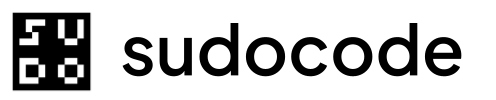Syntax
Description
Theissue create command creates a new issue in your sudocode project. Issues are the second tier in sudocode’s abstraction structure, capturing how to implement what specs define.
When you create an issue, sudocode:
- Generates a unique issue ID (e.g.,
ISSUE-001,ISSUE-002) - Stores the issue in the SQLite database with status
open - Exports to JSONL for version control
- Applies any tags and assignee you specify
Issues represent concrete, actionable tasks scoped to what an agent (or human) can complete in a single focused session.
Arguments
The title of your issueExample:
"Implement OAuth 2.0 token endpoint"The title should be clear and action-oriented. Use verb phrases like “Implement X”, “Fix Y”, or “Add Z”.Options
Priority level (0-4, where 0 is highest)Example:
--priority 1Priority levels:- 0 - Critical (highest priority)
- 1 - High
- 2 - Medium (default)
- 3 - Low
- 4 - Lowest
Initial description/content for the issueExample:
--description "Create REST endpoint for OAuth token exchange"This becomes the content of the issue. You can provide detailed information, acceptance criteria, or implementation notes.Assignee for the issueExample:
--assignee "agent-backend-dev"Can be an agent ID, username, or any identifier for who should work on this issue.Parent issue ID for hierarchical organizationExample:
--parent ISSUE-001Use this to create subtasks under a parent issue (epic), enabling hierarchical organization of work.Comma-separated tags for organizationExample:
--tags "backend,api,auth"Tags help with filtering and organizing issues. Use commas to separate multiple tags (no spaces).Examples
Basic Issue Creation
Create a simple issue with default priority:Expected output
Expected output
- Issue ID:
ISSUE-001 - Status:
open - Priority: 2 (default)
- No assignee
Issue with Description and Priority
Create a high-priority issue with detailed description:Expected output
Expected output
Issue with Assignee
Create an issue and assign it immediately:Expected output
Expected output
Subtask (Child Issue)
Create a subtask under a parent issue:Expected output
Expected output
Issue with Tags
Create an issue with multiple tags:Expected output
Expected output
Complete Issue with All Options
Create a fully-specified issue:Expected output
Expected output
After Creating an Issue
After creating your issue, you can:Issue Lifecycle
Issues progress through these statuses:
Use
sudocode issue update to change status as work progresses.
Common Workflows
Creating Issues from a Spec
Creating an Epic with Subtasks
Bug Report to Issue
JSON Output
Use the global--json flag for machine-readable output:
JSON output
JSON output
Common Questions
Can I change the issue ID after creation?
Can I change the issue ID after creation?
No, issue IDs are immutable and generated sequentially. They ensure stable references across the system.
What's the difference between an issue and a spec?
What's the difference between an issue and a spec?
Specs capture WHAT to build (user intent, requirements, design decisions).Issues capture HOW to implement (actionable tasks, implementation details).Rule of thumb: If it can be completed in one agent session, it’s an issue. If it requires multiple independent tasks, it’s a spec.
Can I create an issue without linking to a spec?
Can I create an issue without linking to a spec?
Yes! Issues can exist independently. While it’s common to link issues to specs with
implements relationships, it’s not required. Bug fixes and chores often don’t need specs.How do I claim an issue for myself?
How do I claim an issue for myself?
Use
issue update to set yourself as assignee:Can I have nested epics (parent of parent)?
Can I have nested epics (parent of parent)?
Yes, you can create hierarchical issue structures with multiple levels:
Troubleshooting
Error: sudocode not initialized
Error: sudocode not initialized
Cause: No
.sudocode/ directory foundSolution:Error: Invalid priority value
Error: Invalid priority value
Cause: Priority must be 0-4Solution:
Error: Parent issue not found
Error: Parent issue not found
Cause: The parent issue ID doesn’t existSolution:
Verify the parent issue exists:Create the parent issue first if needed.
Issue created but I can't find it
Issue created but I can't find it
Cause: Issues are stored in the database, not as visible files by defaultSolution:
List all issues:View specific issue:
Related Commands
issue list
List all issues with filtering
issue show
View issue details
issue update
Update existing issue
issue close
Close completed issues
link
Link issues to specs
ready
Find ready work
Next Steps
Issues Concept Guide
Learn more about issues and their role in sudocode’s workflow