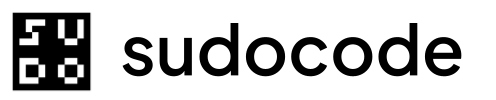Syntax
Description
Thestatus command provides a high-level snapshot of your sudocode project, including:
- Total number of specs
- Issue counts by status (open, in_progress, blocked, needs_review, closed)
- Number of issues ready to work on
- Number of blocked issues
- Sync status
- Daily standup meetings
- Quick project health checks
- Understanding current workload
- Monitoring project progress
Use
status for a quick overview. For detailed statistics and metrics, use stats instead.Options
Show detailed output (not currently implemented)Example:
--verboseFuture enhancement for more detailed status information.Examples
Basic Status
Get project status:Expected output
Expected output
JSON Output
Get machine-readable output for scripting:JSON output
JSON output
Output Explained
Specs Section
- total - Total number of specifications in the project
Issues Section
- total - Total number of issues (all statuses)
- by status - Breakdown by each status:
- open - Not yet started
- in_progress - Currently being worked on
- blocked - Cannot proceed due to dependencies
- needs_review - Completed but awaiting review
- closed - Completed and accepted
- ready - Issues with no blockers, available to start
- blocked - Issues with active blocking dependencies
Sync Status
Common Workflows
Daily Standup
Report metrics
Share:
- Issues in progress (what team is working on)
- Issues needing review (what’s ready for review)
- Blocked count (bottlenecks)
- Ready count (available work)
Project Health Check
Regular monitoring:Weekly Progress Report
Track progress over time:Comparing with Other Commands
status
Quick overview
- High-level summary
- Issue counts only
- Fast execution
- Daily standup use
stats
Detailed metrics
- Comprehensive statistics
- Relationship counts
- Recent activity
- Project analysis
ready
Find available work
- Lists specific issues
- Ready to start
- Sorted by priority
- Work selection
blocked
Find bottlenecks
- Lists blocked issues
- Shows blocker IDs
- Identifies problems
- Prioritization aid
Scripting Examples
Status Dashboard
Create a visual dashboard:Status Change Alert
Monitor for changes:Completion Rate
Calculate progress:Status Comparison
Compare with previous snapshot:Common Questions
What's the difference between status and stats?
What's the difference between status and stats?
- status: Quick overview, minimal information, fast
- stats: Detailed metrics, relationship counts, recent activity
status for daily checks, stats for in-depth analysis.Why doesn't ready + blocked equal open?
Why doesn't ready + blocked equal open?
Ready and blocked are subsets of different status categories:
- Ready: Only
openissues with no blockers - Blocked: Issues with status
open,in_progress, ORblocked
in_progress issue can be blocked too.Can I filter status by assignee?
Can I filter status by assignee?
Not directly. Use JSON output and process:
What does 'All files in sync' mean?
What does 'All files in sync' mean?
It means the markdown files, JSONL files, and database are all consistent. If out of sync, run:
Can I see status for a specific date range?
Can I see status for a specific date range?
Not with this command. For historical analysis, you’d need to:
- Save status snapshots over time
- Query JSONL history
- Use git history of
.sudocode/directory
How often should I check status?
How often should I check status?
Depends on project pace:
- Daily: Active projects with multiple team members
- Weekly: Slower-paced projects
- Before standups: Always check before meetings
Troubleshooting
Status shows 0 for everything
Status shows 0 for everything
Cause: No data in database or not in sudocode project directorySolution:
- Verify you’re in project root
- Check
.sudocode/directory exists - Run sync:
Counts don't add up correctly
Counts don't add up correctly
Cause: Database inconsistencySolution:
Sync status shows 'out of sync'
Sync status shows 'out of sync'
Cause: Markdown/JSONL changes not reflected in databaseSolution:
Ready count seems wrong
Ready count seems wrong
Cause: Ready count only includes open issues with no blockersSolution:
Verify with:Check individual issues for blocker relationships.
Related Commands
stats
Detailed project statistics
ready
Find ready work
blocked
Find blocked issues
issue list
List all issues
spec list
List all specs
Next Steps
Project Workflows
Learn more about effective sudocode workflows